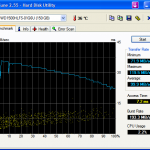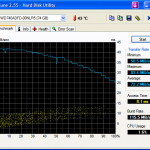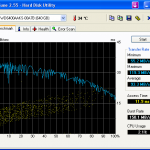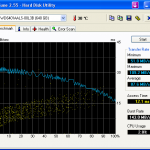I’ve helped a couple of people set up Plesk POP3 accounts on their iPhone. These instructions are confirmed working with iPhone firmware 4.0.2.
This is what you need to do:
1. Select the Settings icon on the Home screen, then select Mail, Contacts, Calendars.
2. Select Add Account.
3. Select Other.
4. Enter your name, e-mail address and password. Select Next.
5. Select POP.
6. Enter your incoming mail server: mail.yourdomain.com
7. Username: your username@yourdomain.com
8. Password: should be set already.
9. Enter your outgoing mail server: mail.yourdomain.com
10. Select Save.
11. Select Yes when the ‘Cannot Connect Using SSL’ message appears.
12. If presented with a SMTP certifcate warning, select Continue.
13. Select the Mail icon on the Home screen.
14. Select e-mail account to retrieve e-mail messages from your account.
Can’t send e-mail with Rogers?
First make sure the following settings are set:
1. Follow step 1 above and select your account.
2. Scroll down to Advanced.
3. Under Incoming Settings, set Use SSL to Off.
4. Set Server Port to 110.
You can also try using port 587 with Plesk, provided the Plesk configuration is set up to allow that port. I think it’s under the Server-wide Mail Preferences and is called “Enable message submission”. This port is required for users that use iPhone 3G or iPhone 4 with iOS 4.0, 4.0.1 or 4.0.2. Otherwise, you’ll be presented with the following message:
“…rejected by the server because it does not allow relaying”.
With iOS 4.0:
1. Select the Settings icon on the Home screen, then select Mail, Contacts, Calendars.
2. Select your existing e-mail account.
3. Under Outgoing Mail Server, select your existing SMTP account.
4. Under Primary Server, select your existing SMTP server: mail.domainname.com.
5. Enter in the User Name and Password and set Use SSL to Off.
6. Set Authentication to Password.
7. Set Server Port to 587.
That should allow your iPhone 3G or 4 (with iOS 4.0, 4.0.1 and 4.0.2) to send e-mail through your Plesk server without the aforementioned “does not allow relaying” error.
Still doesn’t work?
1. Follow step 1 above and select your account.
2. Scroll down to Outgoing Mail Server.
3. Select SMTP.
4. Under Primary Server, select your domain account.
5. Set SSL to Off. Go back.
6. Under Other SMTP Servers, select Rogers SMTP server.
7. Set Server to On. You should be able to send now.
For Step 6, you can also select smtp.gmail.com provided you have a Gmail account set up already.
That’s it